Windows Backup
MacOS Backup
Windows and MacOS Backup
For the backup of Windows and MacOS systems, we have a choice of open source mechanisms available.
The problem with all these backup mechanism’s is that they are not managed centrally but need to be installed on the user’s computer. These mechanisms depend on the discipline of the individual end-user to schedule and maintain its backup scheme.
Typically, this results in an unreliable backup.
Therefore, we suggest a Document Management System (DMS) as a backup frontend for Windows/macOS users.
In case the user’s laptop gets stolen or damaged, it can be replaced or reinstalled while the documentation is safely stored in the DMS.
Document Management System as a frontend
DMS is a higher level and structured approach to the windows/MacOS backup challenge in a bigger organization.
The DMS will facilitate and manage user administration, document collection, versioning, file permission and employee collaboration.
Backup of Windows/MacOS PC’s is left to the customer, as these usually can be redeployed from a default image/template.
Instead the DMS backup option focuses on the document management and backup of the documentation content.
GBS will function as a backend (backup vault) to safeguard the DMS from cyber/ransom attack or accidental operating failures.
GBS can interact with a variety of DMS systems (e.g. see //sourceforge.net/software/product/PinPoint-DMS/alternatives).GBS partners with DMS vendors to provide a cost effective DMS solution for its customers.
GBS can also interface with and backup an existing DMS system, if the customer has one in place already.
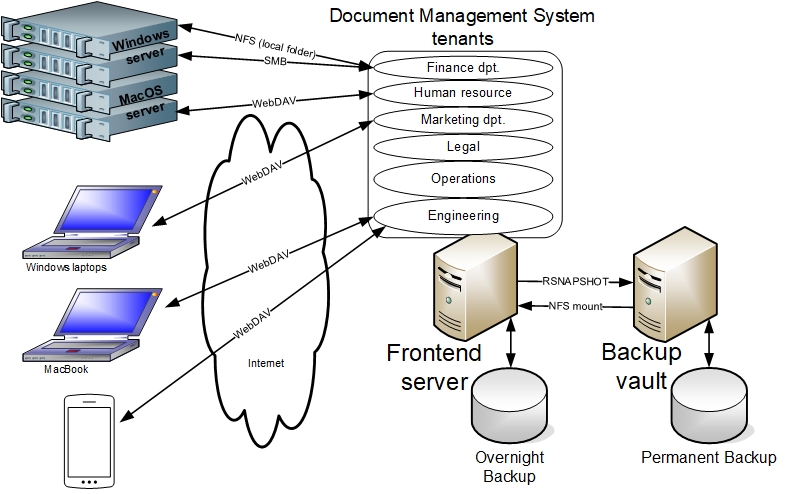
Permanent backup as a Backup Vault
As the Frontend backup (SAMBA or DMS) may be vulnerable to cyber/ransom attack, a second stage backup can be deployed to serve as a backup vault to protect the backups from user modification.
The backup vault is deployed as a secure autonomous system with no remote access to assure the backup integrity.
The backup vault is configured to copy the overnight backups on a regular basis to the permanent backup.
This permanent backup will contain: 7 daily backups per week, 4 weekly backups per month, 3-12 monthly backups per year.
Therefore, if the user is caught by ransom attack (which may include the stage 1 backup), an older unaffected backup can be retrieved from the Permanent backup server.
Why GBS BACKUP
GBS has a 20+ years of experience in the backup of Linux/Windows/MacOS systems
- Open Source: Licence free backup solution
- Deduplication: mechanism to deduplicate and save diskspace
- Disaster recovery: restore your system to a previous state
What You Get
A centralized off-site backup solution that starts with an analysis of the customers system.
- System analysis:
- Remote support: 5x8 or 24x7 SLA
- Test lab facilities: